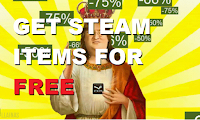[FIXED] Packet Loss and Lag in DOTA2 7.00
BSNL ping fix, please follow this link:www.shiftescape.com/2017/03/fixed-dota2-ping-for-bsnl-users.html.
If you are experiencing packet loss in DOTA2 ever since it got "the big update" you might have to address the following solutions.I have no idea as for what actually did the trick for me since I did everything I could and possibly this could work for you.

Firstly you have to make sure it's the problem at your end and not your ISP.
Once sure that there is no problem with your Internet you need to check your connection with the DOTA servers. Now the trick here is to check your connection in different servers. To do so simply connect to any other server than the one you have problem in. Even if the ping is high. Not too high though.
Little explanation here.
Ping and Packet Loss are two entirely different things. You could have good ping but still get massive packet loss. This is because Ping is rather a small transfer of data but when it comes to packet loss, it refers to data packets lost while transferring large amounts of data.
So if you had packet loss in one server connect to a different server with rather higher ping and check if you still get the packet loss.
Get DOTA2 Items for FREE!
Click Here.
For example if you play in SEA Server, try playing a match in Dubai, Japan or India in-spite of higher ping. Besides you can easily play in pings unto 150 and 150-200 ping should be okay to some extent as well.
1. Disabling X-Box Game DVR.
Pretty useless for us. To manually disable Game DVR follow this.
2. Go to task manager > Services
Locate BITS (Background Intelligent Transfer Service) and stop it.
3. Disable/quit NVIDIA GeForce Experience, if you have that.
4. Restart Steam.