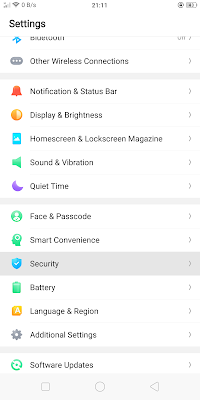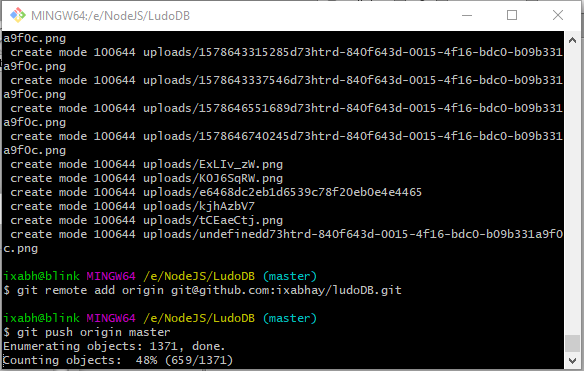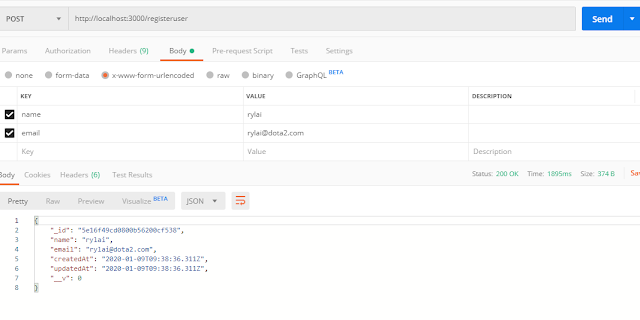How to abuse DOTA 2 Battle Pass 2020

For the people looking for a way to abuse in Battle Pass 2022: https://www.shiftescape.com/2022/09/how-to-abuse-dota-2-battle-pass-2022.html Throwback to my post back in 2018 https://www.shiftescape.com/2018/09/how-to-abuse-batlepass-dota-2.html But this time things have changed immensely. Contrary to previous year's Battle Pass this year the grinding process is next to useless. In previous Battle Pass's you could recycle your immortals for Battle Points/Level which has been completely removed and replaced with the absurd Valve inc. R.N.G. Powered Side Shop where you play a DOTA AutoChess/Underlord kind of game with the characters you roll and sell them for a value which could be used for another chance based Treasure, Bundle, Gauntlet Ticket, Arcana and courier/announcers. Also, as good as the Battle Pass this year is, there's no way to get anything over the immortals without paying up. At the same time, you get way better items compared to previous Battle Pass if you&#